NumXL - Analytics made easy!
Transform your Microsoft Excel into a robust analysis and forecasting solution!
How It Works
Build, validate, rank models, and forecast in Excel
Share your results by sending just one file.
Link data, analysis and models together
Make and track changes instantly.
No scripting/programming is required
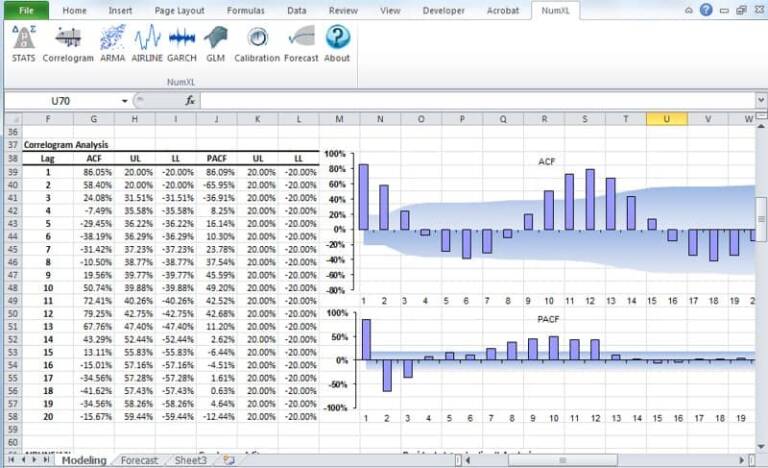
Our Clients
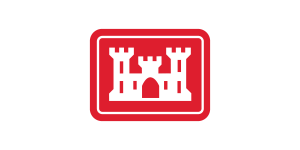










Describe quantitatively key metrics for location, dispersion, distribution shape, and dependencies.
Examine significance and verify assumptions (e.g., Normality, stationary, cointegration).
Construct fitting curves using Interpolation, smoothing, or non-parametric fitting algorithms.
Transform your sample data values for the best results.
Sort, Shuffle, or draw (subset or random) a set of observations from your sample data.
Remove noise and uncover important components: level, trend, and seasonality.
Capture serial correlations with ARMA family models for accurate forecasts.
Model variance variability with GARCH family models for volatility forecasts.
Account for dates and calendar-related issues for best results.
Evaluate, track and compare the accuracy of forecasting processes or models.
Uncover patterns or investigate relationships among correlated variables.
Decompose time series into a spectrum of primary components (e.g., DFT, Filtering).
Analyze portfolio for returns, variance, and covariance, simulate correlation of assets and calculate portfolio value at risk (VaR).
Process data in text format, handle missing value occurrences, and manipulate arrays in Excel.
Everything starts with the Customers
- I have had very good experience with the NumXL product. Since I am not a programmer but...
- Over the few last days, I was confronted with an urgent problem in applying the special...
- The product contains numerous easy-to-use modules and the interface with Excel is a big...
- I discovered numxl excel add-in through a google search. I subscribed it for my kids stats...
- I have really found in NUMXL all the tools I needed for my statistical work related to...
Our Latest Tweets
Latest Blogs
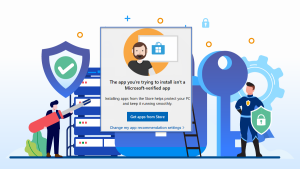
The NumXL installer isn’t a Microsoft-verified app
This article shows how to fix the “the app you’re trying to install isn’t a Microsoft-verified app” error while installing NumXL

NumXL Code Signing Certificate Expiry
NumXL’s Code Signing certificate expired on Aug 4, 2023. NumXL program remains trusted by Windows & Office. No user action is needed.

Single Euro Payments Area (SEPA)
NumXL now accepts SEPA in 17 EU countries. SEPA Direct Debit is available for both recurring and one-time payments.
Flexible Pricing Plans
No hidden fees: plans include maintenance and support.
Is the online order process secure?
Yes. We take every precaution and apply the industry's best security practices to protect our users’ information.
What payment method can I use?
We accept nearly all payment methods. You can pay using any major credit cards, checks, Bank / Wire transfer, or purchase order.
How long will it take to get the software?
The delivery is instant for credit card payments. You will have the add-in in minutes if you pay by credit card.
On how many machines can I install my license?
You may install NumXL and use your license key on an unlimited number of machines (e.g., work, home, notebook) as long as you have exclusive access to those machines.

