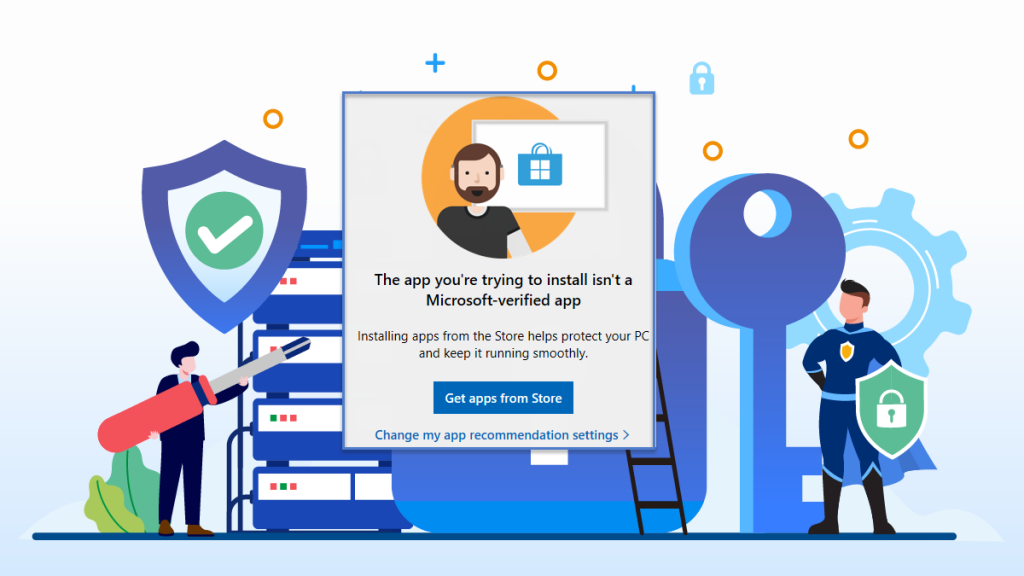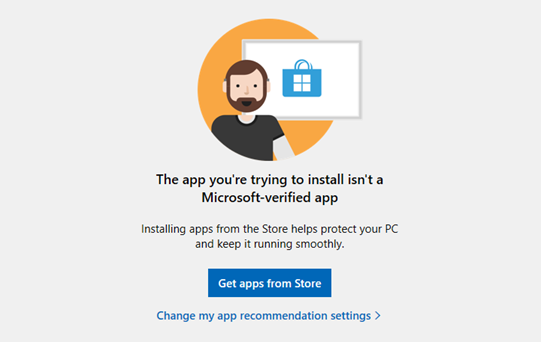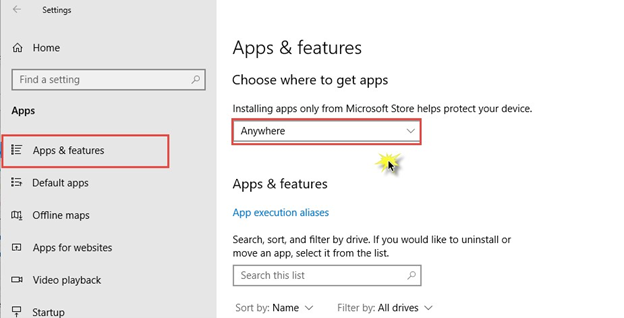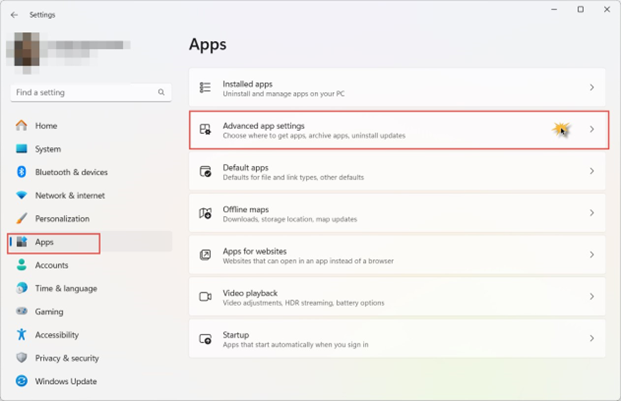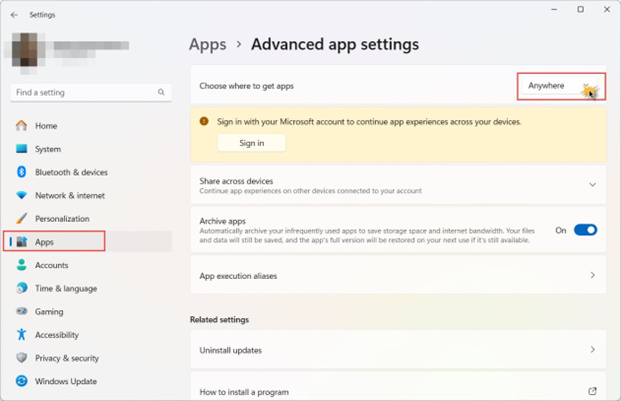Why does the error appear?
Windows throws this error if you have configured your system only to install apps from the Microsoft Store. You could have set this permission on purpose, or it might have been set by default.
NumXL software is not yet listed in the Microsoft store, and we are working on making it verified. So, if your Windows apps and features settings restrict the installation of apps from the Windows Store, this error will occur.
How Do I Fix this error?
To fix this error, you need to follow the steps mentioned below:
For Windows 10
- Open settings and go to Apps & features.
- Change the icon shown with a yellow arrow to “anywhere” instead of “Microsoft only”.