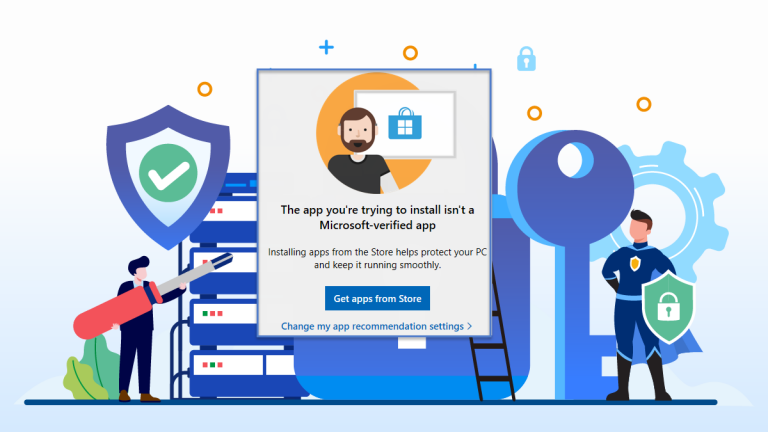
The NumXL installer isn’t a Microsoft-verified app
This article shows how to fix the “the app you’re trying to install isn’t a Microsoft-verified app” error while installing NumXL
Home » Support
Read the latest articles and posts related to NumXL Pro support issues.
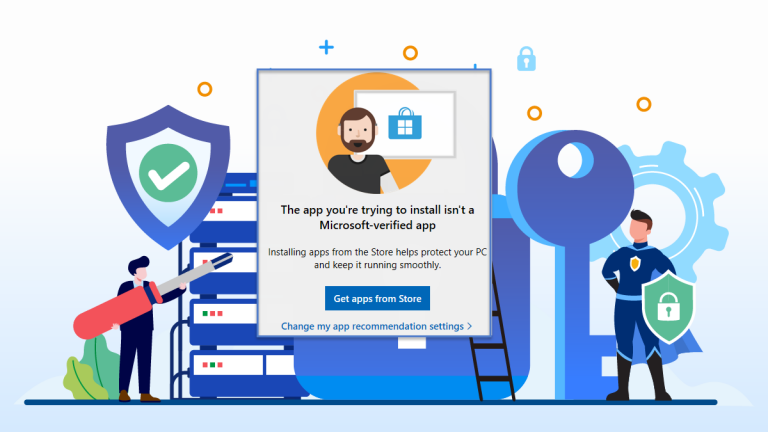
This article shows how to fix the “the app you’re trying to install isn’t a Microsoft-verified app” error while installing NumXL

NumXL’s Code Signing certificate expired on Aug 4, 2023. NumXL program remains trusted by Windows & Office. No user action is needed.
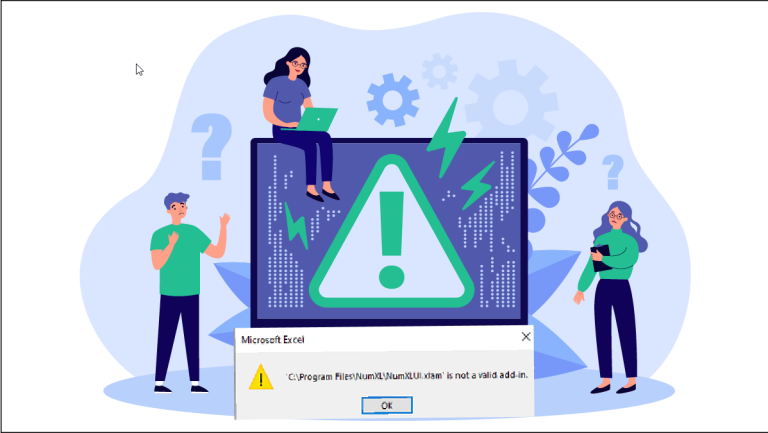
Windows update causes NumXL errors; resolve by adding exception for NumXL files as per Microsoft’s guidelines.

The NumXL add-in is now fully compatible with Office 2021 and Windows 11. You can continue using the same version of NumXL when you switch.

Over the past few weeks, several users reported various problems with NumXL toolbar in Office 365 on Windows 10. After a thorough investigation and long troubleshooting sessions, we have realized that a recent Microsoft Windows Cumulative update (KB4511553) released back in August 2019, has broken parts of our VBA code in the NumXL toolbar.

There are several block sites that are using our name NumXL and offering a free cracked version of our software. Those sites are not affiliated with NumXL and often times their downloads contain malware and viruses that can harm your machine.

Mac users can use NumXL by installing a virtualization software to run Windows on a Mac.
Windows XP, Windows Vista, Windows 7, Windows 8, Windows 10 or later is required to run NumXL.

We have just posted a new hot-fix on our website to address the compatibility issue of NumXL with Excel 2016 (32 and 64-bit). Please, download this version and update your NumXL installation.

We’ve heard a few questions from many of our users about the new 7-day grace period offered with our latest NumXL release. Simply put, you can now run a full version of NumXL immediately for seven days, no license key required.

It has come to our attention that some users who directly download from our site have warning message saying that the program is corrupted. To avoid this, we recommend our users to download the program and save onto their local disk (or desktop), not a network drive, before launching it.
© 2024 Spider Financial Corp | | Terms & Conditions | Disclaimer | Privacy Policy | Trademarks & Copyrights