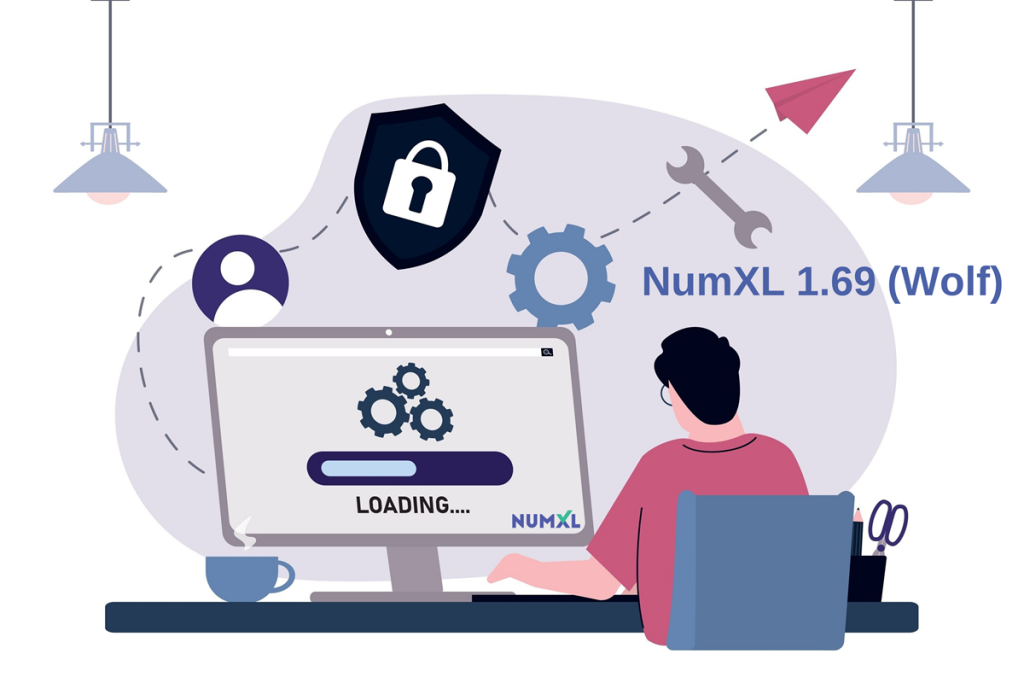We are excited to announce the release of NumXL version 1.69 (WOLF). This new version includes a new licensing mode, numerous bug fixes, offline examples, and PDF documentation.
In this version, the installer copies a complete set of workbook examples and support documentation in PDF format, such as a user’s guide, reference manual, getting started guide, etc.
Furthermore, the installer creates a few new shortcuts to the start menu for program troubleshooting and resetting the NumXL registration with Microsoft Excel.
For enterprise users, the NumXL installer now supports a quiet or silent mode. This mode is recommended when deploying desktop software or program updates to end-users using an automated IT tool or script without generating error or restart messages.
Finally, NumXL introduced a new licensing mode: Free or Lite mode. This mode is for users with expired, invalid, or missing license keys. In this mode, NumXL keeps most of NumXL functions but imposes a limitation on the dataset size of 25.
Please refer to the 1.69 (WOLF) release notes on our help center for a complete list of changes.