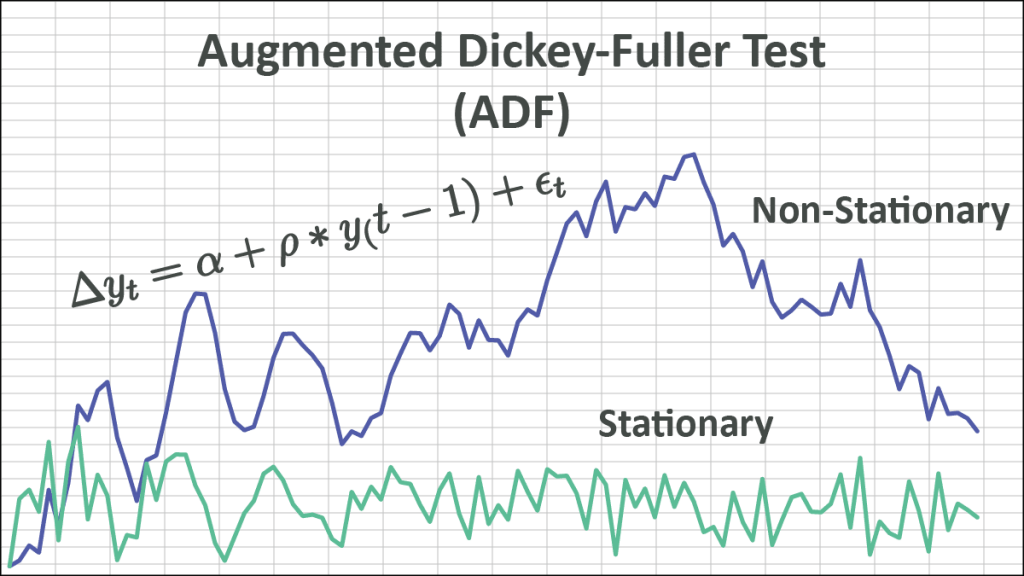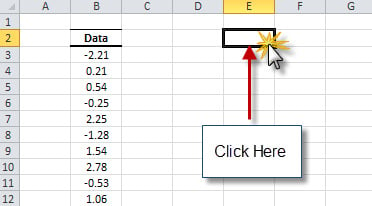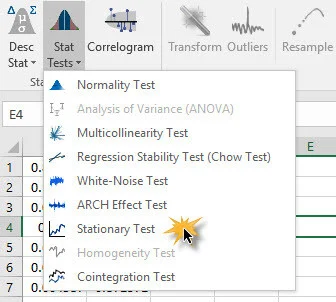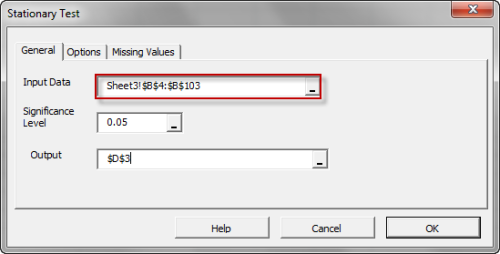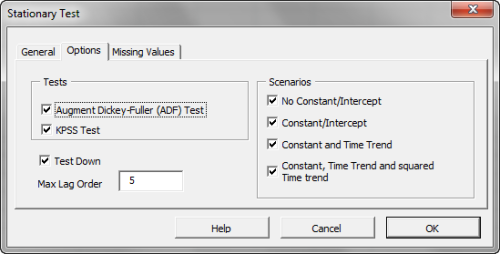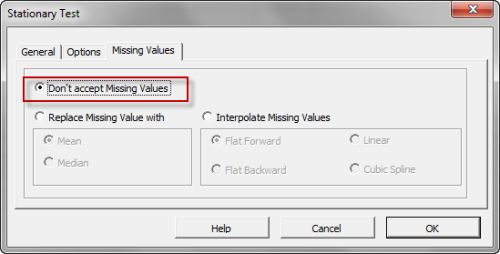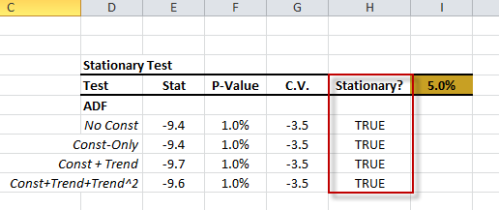Stationary Test – Augmented Dickey-Fuller (ADF)
To test whether a given time series is stationary or not, we apply an indirect test for the existence of a unit root. The two common stationary tests for unit root are Augmented Dickey-Fuller (ADF) and Kwiatkowski–Phillips–Schmidt–Shin (KPSS). The ADF test incorporates a deterministic trend (and squared trend), so it allows a trend-stationary process to occur.
NumXL provides an intuitive interface to help Excel users conduct stationary tests using several scenarios. In this tutorial, we’ll demonstrate the steps to conduct this test using NumXL functions in Excel.
Process
- Select an empty cell to store the stationary test(s) results table.
- Locate the Statistical Test (STAT TEST) icon in the toolbar (or menu in Excel 2003) and click on the down-arrow. When the drop-down menu appears, select the “Stationary Test”.
- The Stationary Test dialog box appears.
- Select the cell range for the input data.
- Click the “Options” tab. Select which unit root tests and scenarios you’d like to use to test for stationarity (i.e., trend-stationary, trend-squared stationery, etc.).
- If your data include one or more intermediate observations with missing values, click the “Missing Values” tab.
- Click OK to generate the output table.
Stationary Test Output
The test wizard generates the output table as shown below: